Issue: Log in problems
What to do if you are having an issue with your account and can't log in
There are a number of reasons why you may temporarily not be able to log in to your account. Below are the most common causes, however if these do not resolve your issues please contact us and we will be more than happy to support you.
Symptom 1: 'Incorrect username or password'
If you get the below error message when trying to login, it may be because of the following issues:

Issues with password
If you have forgotten your password, or if your password has expired then you will not be able to log in. To request a new password, follow these steps:
1. Go to the Produce8 Sign In page
2. Select Forgot Password
3. Type in the email address that you use for your Produce8 account and then select Send Help!
4. You will then receive an email with a 6 digit code in it. Enter the 6 digit code where prompted (see below):

5. Create a new secure password and select Set New Password.
You will now be able to log in, if you are still having problems please contact our support team here.
Symptom 2: 'User Does Not Exist'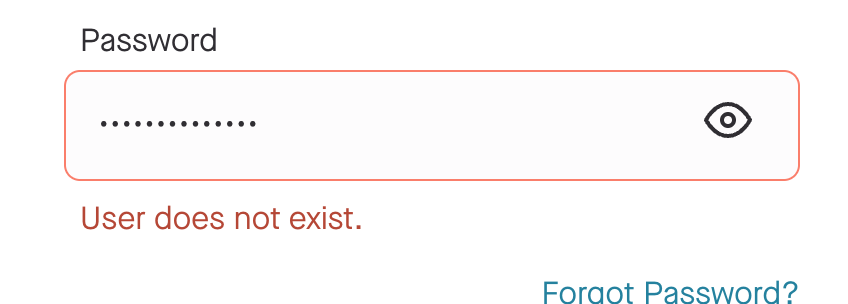
Misspelled email
It seems obvious, but we all do it! Please ensure that you have correctly entered the email address that you are signed up to Produce8 with.
Unverified Account
Make sure that you have verified your account. To complete the sign up process, follow these steps:
1. Sign up to Produce8.
2. Enter your name, email address, company name, timezone & select a password.
3. Click Sign Up
4. You will then be prompted to enter a 6 digit code which has been sent to your email. Retrieve the code from your email.
5. Enter the code to verify your account.
Your account should now be verified and you should not see an error message. If you still cannot log in please contact us here
Account Deleted
Your account may have been deleted by your Account Owner. In order to rule this out, please contact your Account Owner and ask them to advise if your account is still active within the companies Produce8 account.
General
Caching Issues
Inability to log in can also be caused by issues with your cache. Clearing your cache can resolve this issue. Follow these steps to do so:
For Chrome:
- Open your Chrome Browser
- Click the three dots on the far right hand side of Chrome
- Select History
- Select Clear Browsing Data
- Ensure that Cached Files and Images is selected. You can unselect Browsing History and Cookies and other site data if you wish.
- Click Clear Data
- Restart your Browser and go to the Produce8 sign in page and attempt to sign in.
For Edge:
- Open Microsoft Edge.
- In the upper-right corner of the browser, select Settings and more.
- Select Settings, then click on Privacy & Services.
- Under Clear Browsing Data, select Choose what to clear.
- Select Cached images and files, then select Clear now.
- Restart the browser and go to the Produce8 sign in page and attempt to sign in.
If this resolves your issue, great! If not, please do feel free to contact us here.